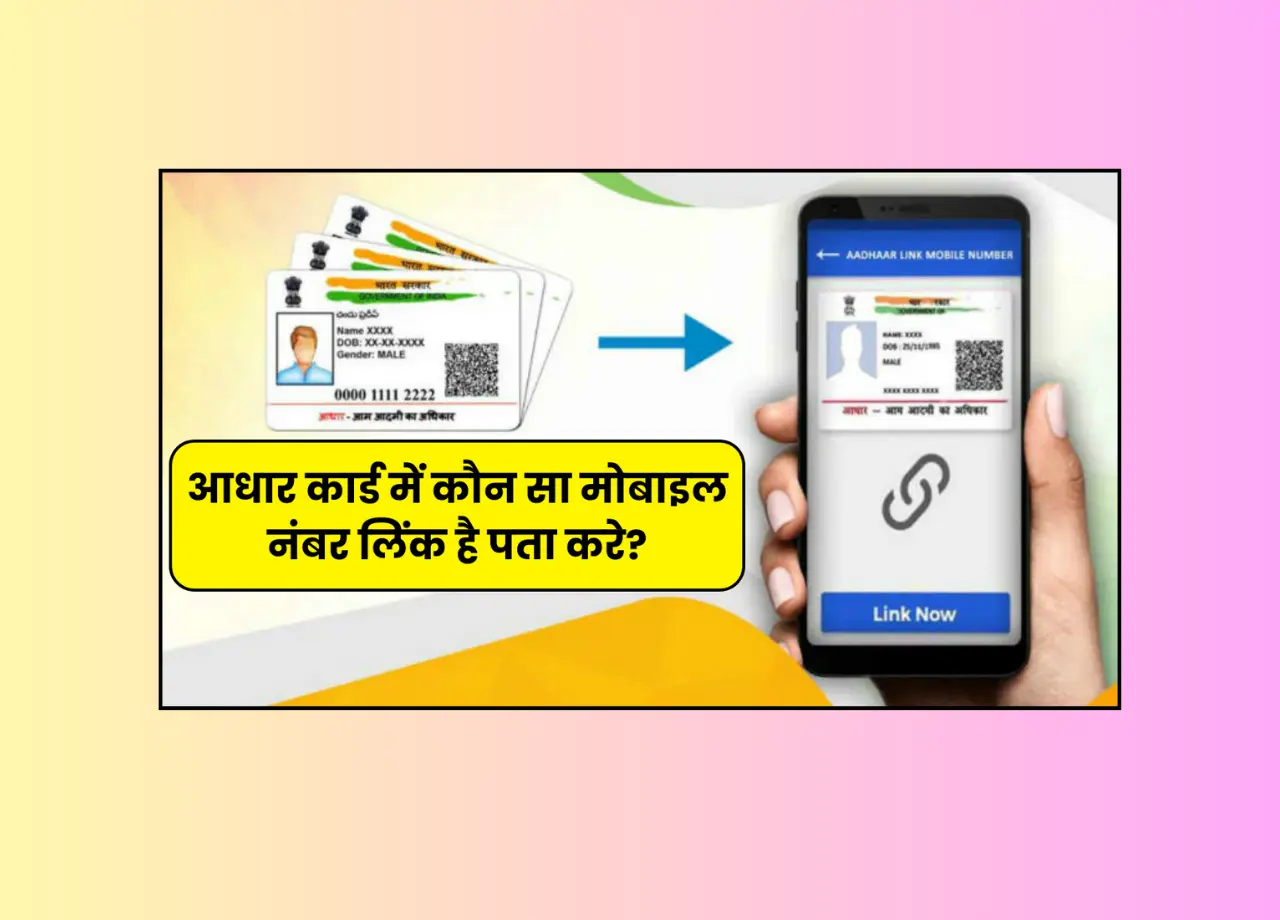How to know aadhar link mobile number:- Are you unsure which mobile number is linked to your Aadhaar card? Don’t worry—you’re not alone. Many people often forget or are unaware of the mobile number registered with their Aadhaar. In this guide, we’ll walk you through how to find out which mobile number is linked to your Aadhaar, why it’s important, and what steps to take if it’s outdated or missing.
Table of Contents
🔍 Why Is Knowing the Linked Mobile Number Important?
The mobile number linked to your Aadhaar is essential for accessing many services. From receiving OTPs (One-Time Passwords) to verifying your identity for banking, subsidies, or government schemes—your registered mobile number is your digital gateway.
Without a registered mobile number:
- You cannot receive OTPs for Aadhaar authentication
- Updating Aadhaar details becomes impossible
- Government scheme verifications might fail
- PAN and bank linkages may not go through
That’s why it’s critical to confirm whether your mobile number is linked to your Aadhaar or not.
📲 How to Know Which Mobile Number Is Linked with Aadhaar (Step-by-Step)
Although you can’t directly see the mobile number linked with your Aadhaar online, you can still verify whether any number is linked or not using the UIDAI website.
✅ Step-by-step Process:
- Visit the Official UIDAI Website
Go to the official Aadhaar portal: https://uidai.gov.in

- Click on “My Aadhaar”
From the homepage, hover over or click on the “My Aadhaar” tab.
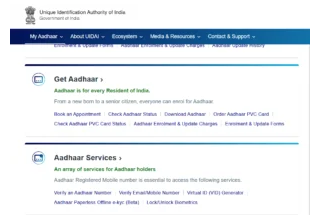
- Select “Aadhaar Services”
Under this section, choose the option called “Verify an Aadhaar Number”. - Enter Your Aadhaar Number
Input your 12-digit Aadhaar number in the provided field.
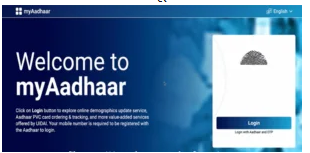
- Fill the Captcha Code
Carefully enter the captcha code to proceed. - Click on “Proceed and Verify”
Once you click this button, a new screen will appear. - Check Mobile Number Status
You will not see the mobile number, but you will get confirmation whether any number is linked or not.
If no mobile number is linked, it will display a message like: “No Mobile Registered with this Aadhaar.”
📌 Important Notes:
- The system doesn’t show the full mobile number for security reasons.
- You can only confirm if any number is registered, not which specific number.
- If no number is linked, you must visit an Aadhaar Enrollment Centre to update your contact details.
📞 Why Is a Registered Mobile Number Essential?
Here are the key reasons why your mobile must be linked with Aadhaar:
1. For OTP-Based Services
Most Aadhaar-related services like address change, KYC, or authentication require OTP sent to your registered mobile.
2. For Accessing Government Benefits
Subsidies, DBT transfers, and welfare schemes require Aadhaar-mobile linkage for verification.
3. Banking and PAN Card Linkage
When you link Aadhaar with your PAN or bank account, the OTP goes to your registered number.
🔄 Want to Update Your Mobile Number in Aadhaar?
If your old number is inactive or you wish to register a new number, follow this method:
📍 Visit the Nearest Aadhaar Enrollment Centre
- Fill out the Aadhaar Update Form
- Mention your new mobile number clearly
- Submit valid identity proof (original for verification)
- Pay the required fee (usually around ₹50)
- Your number will be updated in a few days after verification
❗ Note: Mobile number update can only be done offline. There’s no online facility available as of now.
✅ Who Can Use This Facility?
- Any individual with a valid Aadhaar number
- People who want to verify if their number is linked
- Anyone wishing to update or link their mobile number
Requirements:
- 12-digit Aadhaar Number
- Internet access (for verification)
- Smartphone or computer to open UIDAI site
🔗 Important Links
- UIDAI Official Site: https://uidai.gov.in
- Locate Aadhaar Centres: Available on the same website
- Helpline Number: 1947 (UIDAI Toll-Free)
📝 Conclusion
Verifying which mobile number is linked to your Aadhaar is crucial in today’s digital world. From banking to applying for government schemes, a registered number ensures uninterrupted access to various services.
Even though the UIDAI website won’t show the exact number, you can still verify if a number is linked or not. If not, don’t delay—visit your nearest Aadhaar center and get your number updated.
Make sure your Aadhaar and mobile number are always in sync to stay digitally empowered!
❓ Frequently Asked Questions (FAQs)
Q1: How can I check which mobile number is linked to my Aadhaar?
A: Visit uidai.gov.in, go to “Verify Aadhaar Number” under “My Aadhaar” and enter your Aadhaar details to check if any number is linked.
Q2: Is this service free?
A: Yes, verifying your Aadhaar status is completely free.
Q3: Can I update my mobile number online?
A: No, mobile number updates are only allowed offline at Aadhaar service centers.
Q4: Why am I not receiving OTP?
A: If your mobile is not linked with Aadhaar or the number is deactivated, you won’t receive OTP. You need to update the number at the Aadhaar center.
Q5: Can I link multiple mobile numbers to my Aadhaar?
A: No, only one mobile number can be registered with a single Aadhaar card.