UTS App Se Local Ticket Kaise Book Kare:- If you are someone who frequently travels by local trains, especially in busy metro cities like Mumbai, Chennai, or Kolkata, you’re probably familiar with the hassle of standing in long queues just to buy a train ticket. However, the Indian Railways has introduced a revolutionary mobile application that eliminates this daily struggle — the UTS App (Unreserved Ticketing System).
With the help of the UTS app, commuters can now book local train tickets directly from their smartphones without having to wait in line. In this comprehensive guide, we will walk you through everything you need to know about booking local train tickets via the UTS mobile app, step-by-step — including how to register, book, make payment, and even how to show your ticket to the TTE (Travelling Ticket Examiner) during your journey.
Table of Contents
🧾 What is the UTS App?
UTS (Unreserved Ticketing System) is an official mobile application developed by CRIS (Centre for Railway Information Systems) under the authority of Indian Railways. It allows passengers to book unreserved train tickets, especially local train tickets, directly from their mobile phones without needing to visit the ticket counter.
🔍 Key Features of the UTS App:
- Book paperless and paper tickets
- Platform tickets, season passes, and return tickets available
- Integrated with online payment systems like UPI, net banking, credit/debit cards, and mobile wallets
- GPS-based location verification
- User-friendly interface
- Available in multiple Indian languages
- Accessible to Android and iOS users
📲 Who Can Use the UTS App?
The UTS app is meant for all unreserved train passengers in India, particularly for those who travel in:
- Local trains
- Suburban trains
- Short-distance unreserved trains
It is especially beneficial for daily commuters who want to avoid ticket queues, save time, and book tickets on the go.
🚉 Local Train Ticket Booking via UTS App – Overview
| Particulars | Details |
|---|---|
| App Name | UTS (Unreserved Ticketing System) |
| Developed By | CRIS (Centre for Railway Information Systems) |
| Available Platforms | Android & iOS |
| Ticket Types Supported | Local train tickets, Platform tickets, Season passes |
| Ticket Modes | Paperless & Paper tickets |
| Payment Methods | UPI, Credit/Debit Card, Net Banking, Wallet |
| Minimum Requirements | Internet access, GPS-enabled phone |
🛠 How to Book Local Train Tickets on UTS App – Step-by-Step Guide
Let’s explore the process in detailed steps, from downloading the app to showing the ticket to the TTE during your journey.
📥 Step 1: Download and Install the UTS App
- Open Google Play Store (for Android) or Apple App Store (for iPhone).
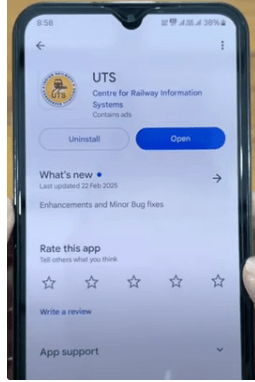
- Search for “UTS” or “UTS on Mobile”.
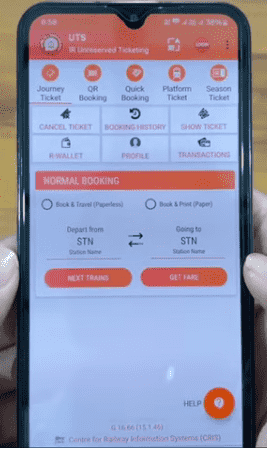
- Make sure the developer is listed as CRIS.
- Click on Install and wait for the app to download and install on your smartphone.
✅ Tip: Ensure your location services (GPS) are turned ON before using the app.
📝 Step 2: Register or Sign Up on the UTS App
- Open the UTS App after installation.
- On the home screen, click on “Sign Up” or “Don’t have an account?”
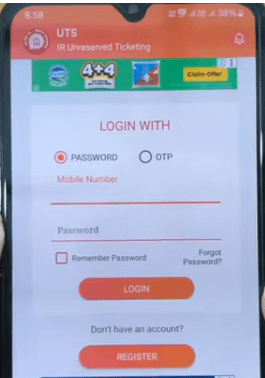
- Fill in your details:
- Mobile number (this becomes your user ID)
- Full name
- City/region
- Preferred language
- Set a secure password.
- You will receive an OTP on your mobile. Enter it to verify your number.
- Once verified, you are successfully registered and ready to log in.
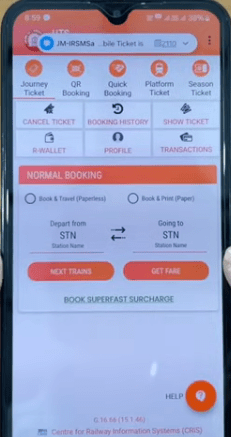
🔐 Step 3: Log In to Your UTS Account
- Open the UTS app.
- Enter your registered mobile number and password.
- Tap on “Login”.
- You will be redirected to the app dashboard, which shows ticket options like Book Ticket, Season Ticket, Platform Ticket, etc.
🧭 Step 4: Enable GPS and Select ‘Book Ticket’
- From the dashboard, tap on “Book Ticket”.
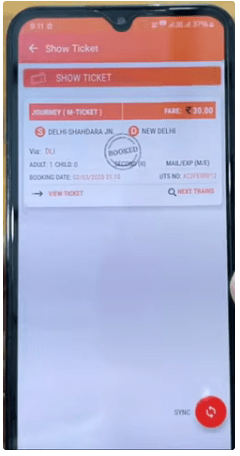
- You will be asked to choose between:
- Paperless Ticket – No need to take a printout; ticket is stored in app
- Paper Ticket – Book via app but collect a printed ticket from an ATVM (Automatic Ticket Vending Machine) at the station
📝 Note: You must be within 2 km radius of the station to book a paperless ticket.
🚏 Step 5: Enter Journey Details
Now fill in your journey details:
- From Station: Your boarding station
- To Station: Your destination
- Number of Passengers: Select number of adult and child tickets
- Journey Type:
- Single
- Return
- Season Ticket
- Tap on “Get Fare” to calculate ticket cost.
💳 Step 6: Make Payment for the Ticket
- After fare is displayed, tap on “Book Ticket”.
- Choose your preferred payment method:
- UPI (Google Pay, PhonePe, etc.)
- Debit/Credit Card
- Net Banking
- R-Wallet (UTS App Wallet)
- Complete the payment through the secure gateway.
- After successful payment, you will receive a confirmation and the ticket will be displayed in the app.
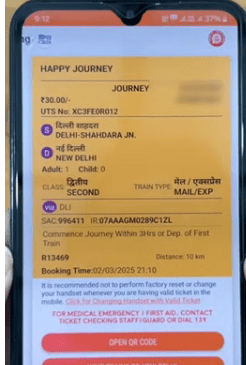
🎟 Step 7: View and Show Ticket During Journey
- To access your ticket, return to the UTS app dashboard.
- Tap on “Show Ticket”.
- Select the ticket from the list to open the QR code and ticket details.
- Present this screen to the TTE when asked during your journey.
- No printout or SMS is required if you have booked a paperless ticket.
⚠️ Important Rules for Using UTS App
- You cannot book a ticket if you are inside the train.
- Booking is only allowed if you are near the source station.
- GPS is mandatory to verify your location for paperless booking.
- Platform ticket booking is also GPS-verified.
- You must have internet access during booking and to show the ticket.
- Cancellation of paperless tickets is not allowed.
🧠 Benefits of Using the UTS App
| ✅ Feature | 📌 Advantage |
|---|---|
| Paperless Ticketing | No need to print tickets |
| Time-saving | Avoids long queues |
| Environment-friendly | Reduces paper usage |
| On-the-go access | Book anytime, anywhere |
| Seamless Payments | Multiple payment methods |
| Location-aware booking | Accurate station validation |
| Low storage requirement | Lightweight app |
🔄 Other Ticket Types Available on UTS App
In addition to local train tickets, the UTS app also allows booking of:
- Platform Tickets
- Season Tickets (Monthly/Quarterly)
- Return Journey Tickets
- Group Tickets (for multiple passengers)
💬 Frequently Asked Questions (FAQ)
❓Can I book tickets for someone else?
Yes. You can book tickets for multiple people and show the total ticket to the TTE.
❓Can I book tickets from anywhere?
Only if you are within the designated geofenced area (typically 2 km) from your source station.
❓Can I cancel a UTS ticket?
Only paper tickets (not paperless) can be cancelled via the app. Paperless tickets cannot be cancelled once booked.
❓Is there a service charge?
No service charge is applicable for ticket bookings on the UTS app.
🔗 Useful Links and Resources
- Download UTS App on Google Play Store
- Download UTS App on Apple App Store
- Indian Railways Official Website
- Customer Support – UTS
🔚 Conclusion
The UTS app has transformed the way we book local train tickets in India. It’s fast, efficient, eco-friendly, and saves commuters from the daily grind of long queues at railway stations. Whether you are a daily office-goer, a student, or a casual traveler, the UTS app gives you control and convenience at your fingertips.
Now that you know the complete process to book local train tickets using the UTS App, it’s time to download the app and give it a try. Avoid queues, save time, and travel smart with Indian Railways’ digital innovation.
If you found this guide helpful, feel free to share it with your fellow commuters!



