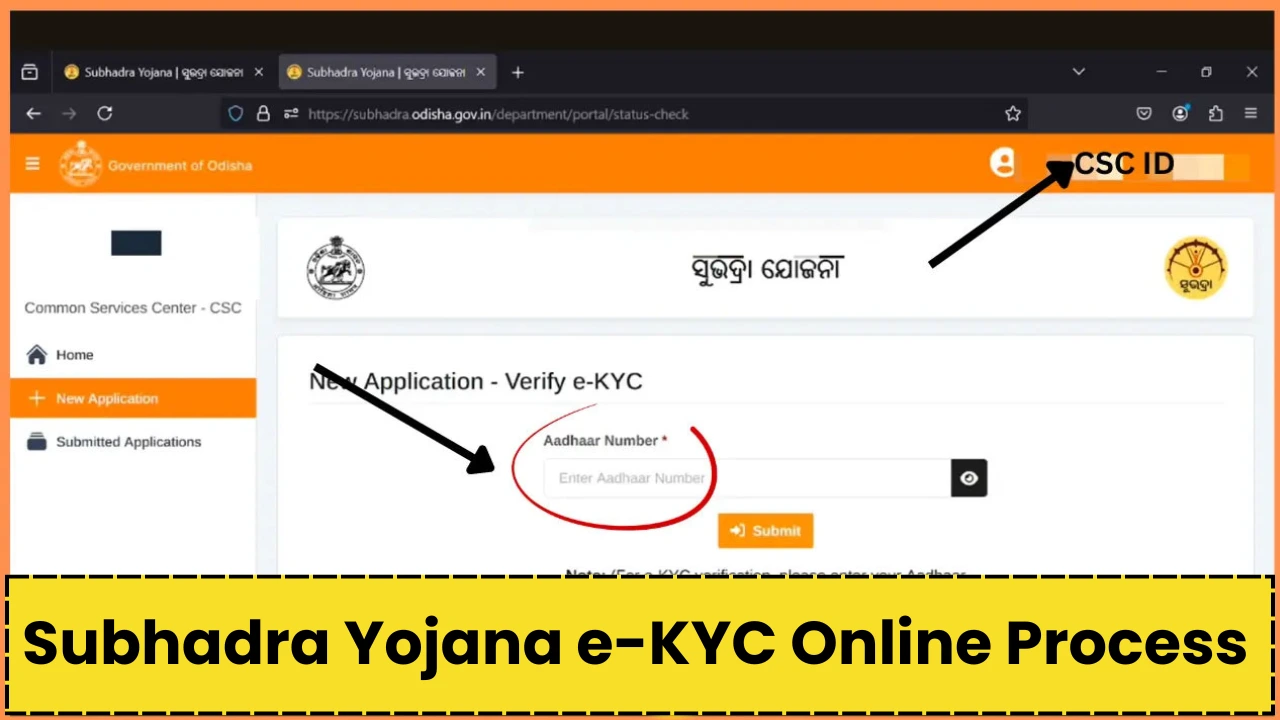Subhadra Yojana e-KYC:- The Subhadra Yojana aims to provide financial support to women beneficiaries across Odisha, but before applying, the first crucial step is to complete the Subhadra Yojana e-KYC process. This step ensures that all applicants have their identity verified through the Electronic Know Your Customer (e-KYC) system, preventing fraud and ensuring transparency. The e-KYC process is essential for enabling the Direct Benefit Transfer (DBT) of funds, making it necessary for all eligible women to open a single-holder bank account linked to their Aadhaar.
Table of Contents
Why Subhadra Yojana e-KYC is Necessary
Completing the Subhadra Yojana e-KYC is a mandatory step for receiving benefits under the scheme. It serves to:
- Authenticate the identity of the applicant.
- Ensure transparency and eliminate fraudulent claims.
- Enable Direct Benefit Transfer (DBT) through the Aadhaar Payment Bridge System (APBS).
- Verify eligibility by linking the Aadhaar details of the beneficiary.
Without completing the e-KYC, women beneficiaries cannot participate in the Subhadra Yojana, which means they will miss out on the direct benefits that the scheme offers.

Subhadra Yojana e-KYC Overview
| Key Points | Details |
|---|---|
| Scheme Name | Subhadra Yojana |
| e-KYC Requirement | Mandatory for all women beneficiaries |
| Purpose of e-KYC | To authenticate identity, prevent fraud, and ensure transparent benefits distribution |
| Required Document for e-KYC | Aadhaar Card |
| Mobile Number | Must be linked with Aadhaar for OTP verification |
| Bank Account | Single-holder account enabled for Aadhaar linking and APBS |
| Online Process Steps | Visit official portal, log in, enter Aadhaar, complete face/OTP authentication, self-certify eligibility |
| Offline e-KYC Option | Can be completed at Common Service Center (CSC) or Mo Seva Kendra |
| Biometric Authentication (Optional) | Available at select centers for easier verification |
| OTP Verification | Required for Aadhaar-linked mobile number verification |
| Self-Certification | Declaration of eligibility needed during the process |
| Face Authentication | Optional in the online process using the mobile app |
| Final Submission | Submission confirmation provided with acknowledgment slip |
| Important Notes | Ensure Aadhaar is linked to the bank account and mobile number |
| Alternative e-KYC Completion | Available via CSC or Mo Seva Kendra if online is not feasible |
| e-KYC Website | Click Here |
How to Complete Subhadra Yojana e-KYC Online
The Subhadra Yojana e-KYC process can be completed online through the official Subhadra Odisha Gov In portal. Below are the step-by-step instructions to guide you through the e-KYC process online Subhadra yojana pending list kpkb:
1. Visit the Official Website Go to the official Subhadra Yojana portal: https://subhadra.odisha.gov.in.
2. Login to Your Account Once on the homepage, click on the “Login” button and enter your credentials such as your registered mobile number or application ID. An OTP (One-Time Password) will be sent to your registered mobile number for verification. Enter the OTP to proceed.
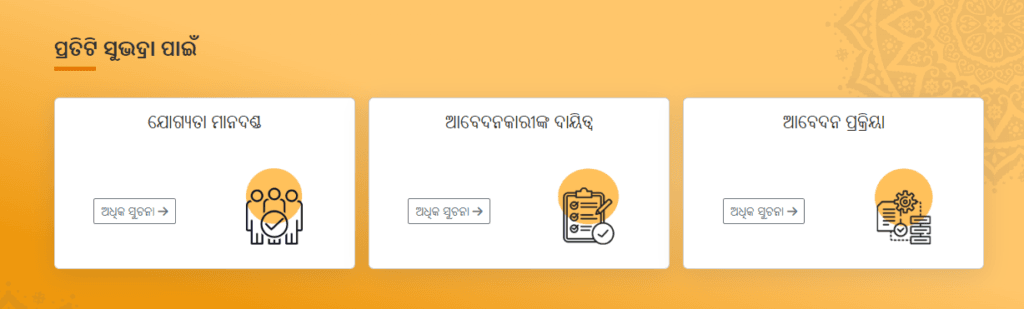
3. Navigate to the e-KYC Section Once logged in, find the e-KYC option on the portal. It may be listed under the “My Application” section.
4. Enter Aadhaar Details Input your Aadhaar number in the specified field. Ensure that the Aadhaar is linked to your mobile number for the OTP verification process.
5. Complete Face Authentication (Optional) Some applicants may need to complete face authentication, depending on the portal’s setup. If available, use your device’s camera to verify your identity.
6. OTP Authentication An OTP will be sent to your Aadhaar-linked mobile number. Enter the OTP to verify your Aadhaar and complete the e-KYC process.
7. Self-Certify Eligibility After Aadhaar verification, you will need to self-certify your eligibility by confirming your details through a declaration form.
8. Final Submission After completing all the necessary steps, submit your e-KYC details. You will receive a confirmation message and an acknowledgment receipt.
Note- The process of checking the list of Subhadra Yojana has not been started yet. After the process is started by the government, you will be able to check it in this way
Offline e-KYC Process at CSC or Mo Seva Kendra
For beneficiaries who are unable to complete the Subhadra Yojana e-KYC online, an alternative is to visit a Common Service Center (CSC) or Mo Seva Kendra. The steps are as follows:
1. Visit the Nearest CSC or Mo Seva Kendra Locate your nearest CSC center or Mo Seva Kendra and carry your Aadhaar card, mobile number, and other necessary documents.
2. Inform the Operator Notify the operator that you wish to complete the Subhadra Yojana e-KYC process. The operator will guide you through the entire procedure using the official Subhadra Yojana portal.
3. Aadhaar and OTP Verification Provide your Aadhaar number and mobile number to the operator, who will initiate the OTP verification process.
4. Biometric Authentication (Optional) In some cases, biometric authentication (fingerprint or iris scan) may be required to verify your identity. The operator will help with this process if needed.
5. Final Submission and Acknowledgment Once the e-KYC is complete, the operator will submit your information, and you will receive an acknowledgment receipt for future reference.

Subhadra Yojana e-KYC Kaise Kare
The Subhadra Yojana e-KYC process is integral to the scheme because it ensures the proper identification of beneficiaries. It allows for:
- Seamless transfer of benefits through DBT.
- Prevention of identity theft and fraud.
- Timely disbursement of benefits to verified women beneficiaries.
Important Documents for Subhadra Yojana e-KYC
To complete the e-KYC process, the following documents are required:
- Aadhaar Card: Mandatory for identity verification.
- Mobile Number: Linked with your Aadhaar for OTP authentication.
- Additional documents may be requested based on the verification requirements.
Subahdar Odisha Gov In E-KYC Online
- Aadhaar Linking: Ensure your Aadhaar is linked with your bank account and mobile number.
- Face Authentication: Optional but can speed up the process.
- CSC Centers: If you face difficulty online, complete e-KYC at your nearest CSC or Mo Seva Kendra.
- Biometric Authentication: Available at select centers.
Subhadra Yojana Status Check
Beneficiaries of the Subhadra Yojana can easily check the current status of their application online. This feature is essential for applicants to stay updated on whether their application is approved, pending, or rejected. To access this information, users typically need to enter their unique application ID on the official Subhadra Yojana portal. This step-by-step status check feature offers transparency, ensuring applicants can monitor their progress without visiting an office.
Subhadra Yojana Status Check on YouTube
Various YouTube channels and videos provide guidance on how to check the application status for Subhadra Yojana. These tutorials are especially helpful for individuals unfamiliar with online status checks. Most videos demonstrate the complete process—from accessing the official site to entering details and interpreting the results—making it easy for applicants to follow along. YouTube’s visual guides are popular among users seeking clear, easy-to-follow instructions.
Subhadra Yojana Form PDF
The application form for Subhadra Yojana is available as a downloadable PDF from the official website. This form is essential for new applicants who want to apply for the benefits under the scheme. By offering the form in PDF format, the scheme ensures applicants can conveniently download, print, and fill out the form from home. This option also allows people to prepare their applications offline and submit them at designated centers or offices.
Subhadra Yojana Rejected List
The Subhadra Yojana Rejected List contains the names of applicants whose applications were not approved. Reasons for rejection can include incomplete information, failure to meet eligibility criteria, or submission of invalid documents. This list is regularly updated on the official portal, allowing applicants to check if their application was denied. Those on the rejected list can often correct any mistakes and reapply, ensuring they have another opportunity to benefit from the scheme.
Subhadra Yojana Pending List (KPKB)
The Pending List under Subhadra Yojana, sometimes referenced as “KPKB,” includes the names of applicants whose applications are still being reviewed. Applications may remain in the pending list while authorities verify details and documents submitted by applicants. This pending list is accessible on the official website, allowing applicants to keep track of their application’s review status. Updates to the list are posted periodically, so applicants can check back for changes in status.
Subhadra Yojana 3rd Phase List PDF
The third phase list of Subhadra Yojana is a new list of beneficiaries approved to receive benefits in this round of the scheme. This phase-based approach ensures that more individuals can qualify over time, based on the availability of resources and budget allocations. The third phase list PDF can be downloaded from the official site, providing a complete list of eligible applicants approved in this round. Each phase is meant to expand support to more people under the scheme.
Subhadra Yojana 3rd Installment Date
For current beneficiaries of Subhadra Yojana, the third installment date refers to the date when the third round of financial assistance or other benefits will be distributed. The installment date is crucial for beneficiaries relying on these funds for support. This information is generally announced on the official website, and beneficiaries are advised to check the site regularly or receive updates through official notifications.
Odisha Subhadra Yojana List 2024 (kpkb.co.in)
The Odisha Subhadra Yojana List for 2024, available on kpkb.co.in, includes the names of eligible beneficiaries approved for this year. This list provides a transparent record of all individuals receiving benefits under the scheme in Odisha. By publishing the list online, the scheme ensures that beneficiaries and the public can verify allocations, promoting transparency and accountability in the distribution process.
Conclusion
Completing the Subhadra Yojana e-KYC is a vital step for all beneficiaries. Whether you choose to complete it online through the Subhadra Odisha Gov In portal or offline at a CSC Center, it ensures that you can access the benefits of this important scheme with ease. By following this comprehensive guide, applicants can ensure a hassle-free experience while fulfilling the e-KYC requirements.
Subhadra Yojana e-KYC FAQs
- What is Subhadra Yojana e-KYC?
Subhadra Yojana e-KYC is an electronic verification process to confirm the identity of women beneficiaries, ensuring transparency in distributing scheme benefits. - Why is Subhadra Yojana e-KYC important?
It ensures that only eligible beneficiaries receive the benefits, preventing fraudulent claims. - How can I complete Subhadra Yojana e-KYC online?
You can complete it online via the Subhadra Yojana official portal by verifying your Aadhaar and following the steps outlined above. - Can I complete Subhadra Yojana e-KYC offline?
Yes, the e-KYC can be completed offline at CSC or Mo Seva Kendra. - Is Aadhaar mandatory for Subhadra Yojana e-KYC?
Yes, Aadhaar is mandatory for completing the e-KYC process. - How do I check if my e-KYC is successful?
You will receive a confirmation message and can also download an acknowledgment from the official website.