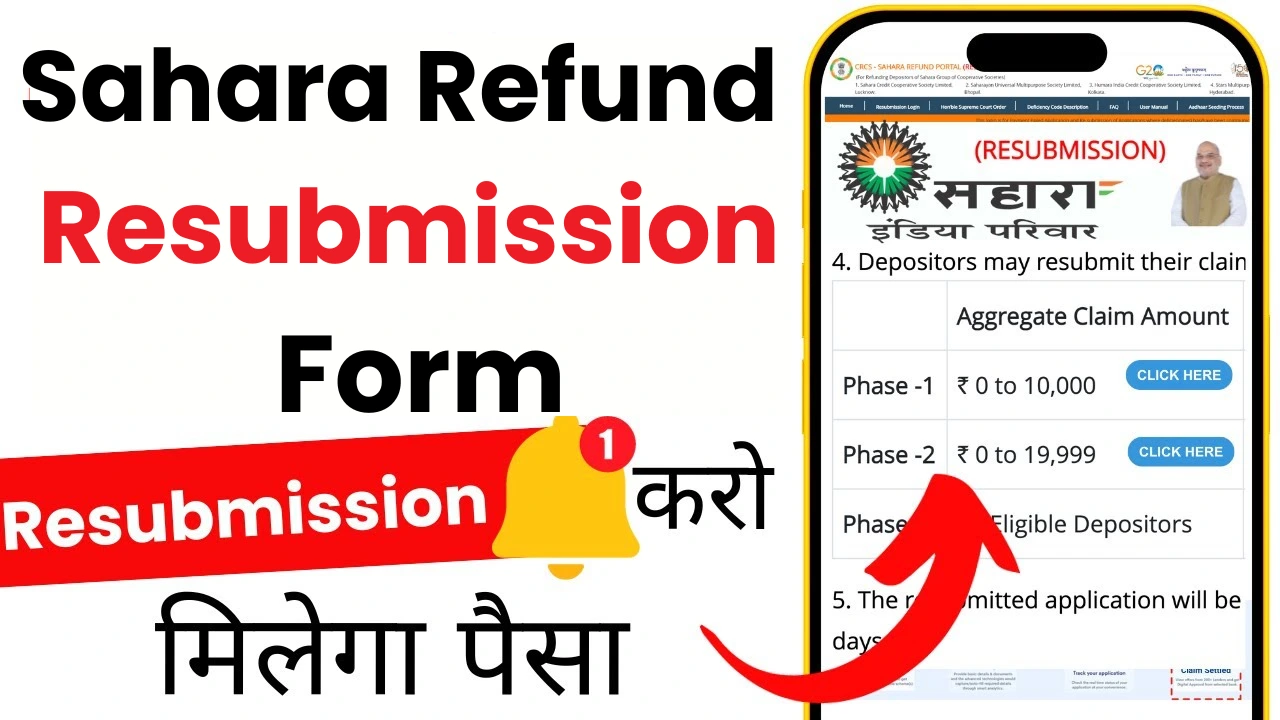Hello friends! Did you apply for the Sahara refund and encounter a “Deficiency Communicated Error” in your form? Are you now looking for a way to resubmit your application? If yes, then this article is specially written for you. Here, we will provide you with comprehensive information about the Sahara Refund Resubmission Portal so you can resolve your issues and successfully complete the resubmission process.
In this detailed guide, we will not only explain the Sahara Refund Resubmission Portal but also break down the step-by-step process for re-submitting your application. To complete this process, you will need your CRN Number and a mobile number linked to your Aadhaar for OTP verification. Towards the end of the article, we will also provide helpful links so you can explore more related resources.
Table of Contents
Highlights of Sahara Refund Resubmission Portal
| Organization Name | Sahara India |
|---|---|
| Article Name | Sahara Refund Resubmission Portal |
| Type | Latest Update |
| Submission Mode | Online |
| Purpose | To help investors correct and resubmit refund applications |
Understanding the Sahara Refund Resubmission Process
We warmly welcome all Sahara investors who wish to reapply for their refunds. In this article, we will walk you through every aspect of the resubmission process to ensure you have all the necessary details.
To resubmit your refund application, you must follow an online process. Below, we have outlined the complete steps for your convenience.
Step-by-Step Guide to Resubmit on Sahara Refund Portal
Visit the Homepage
- Begin by visiting the official Sahara website and navigating to its home page.
Enter Details
- Fill in all the required information, including your CRN Number and mobile number. Complete the OTP verification process.
Check Claim Status
- After verification, you will see your Claim Refund Application Status.
Select “Deficiency Communicated”
- Click on the “Deficiency Communicated” option provided on the screen.
Click for Reprocess
- You will find an option saying, “Your Claim Has Been Rejected, Click Here For Reprocess”. Select this to proceed.
New Page Opens
- A new page will open. Click on the “Re-Submission” option displayed.
Log In
- On the login page, enter your details and verify your identity through Aadhaar-based OTP verification.
Provide Necessary Approvals
- Approve the terms and conditions on the new page, and complete the OTP verification again.
Click Proceed
- Scroll down and click on the “Proceed” button to continue.
Address Deficiencies
- Identify the deficiencies highlighted in your original form and make the necessary corrections.
Submit the Form
After reviewing all the entered details, click the “Submit” button to finalize your application.
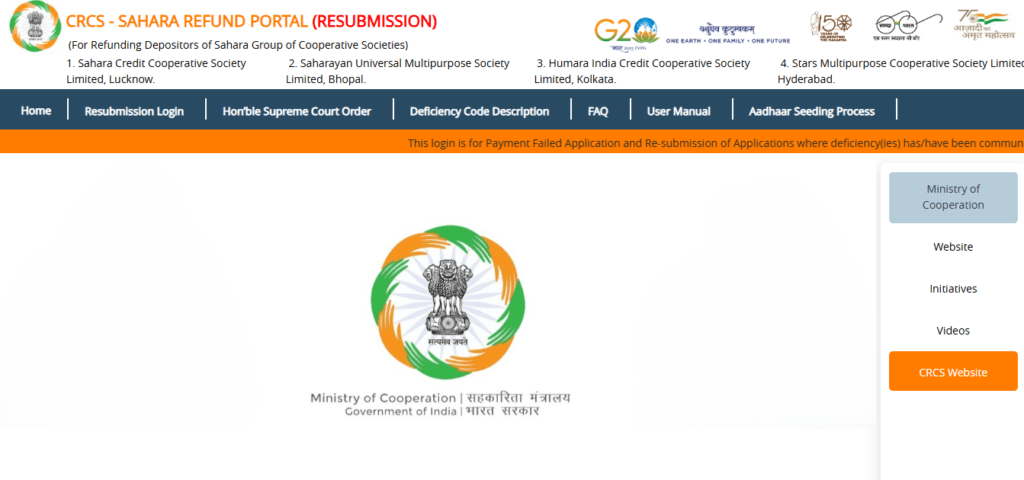
Sahara Refund Resubmission Portal Status
The Sahara Refund Resubmission Portal Status is a crucial tool for Sahara investors to track the progress of their refund applications. After submitting a claim or resubmitting due to deficiencies, users can log in to the portal and monitor updates related to their refund status. This transparency allows investors to stay informed about the process and take necessary actions if required.
Sahara Refund Portal Login
The Sahara Refund Portal Login is the gateway for investors to access their refund application. By entering their CRN number and Aadhaar-linked mobile number, users can log in and complete various processes such as Application Submissions, status checks, and deficiency corrections. The login system ensures secure access to personal refund information.
CRCS Sahara Refund Portal Status Check
The CRCS Sahara Refund Portal Status Check feature helps investors confirm whether their refund application has been successfully processed. By using this tool, users can verify if their claim is under review, approved, or rejected. This functionality provides real-time updates and ensures users remain informed at every stage of the process.
Sahara Refund Status Check Online
The Sahara Refund Status Check Online option enables users to verify their refund progress from the comfort of their homes. Through the official portal, users can quickly check the status using their CRN number and other required details. This feature eliminates the need for manual inquiries, streamlining the process for investors.
Sahara Resubmission Portal
The Sahara Resubmission Portal is specifically designed to assist investors whose refund applications were marked deficient due to missing or incorrect information. This portal allows users to rectify errors and resubmit their applications efficiently, ensuring a smooth refund process.
CRCS Refund Portal Login
The CRCS Refund Portal Login is the entry point for accessing services related to Sahara refunds. With a secure login system, investors can check their application status, make corrections, and submit required documents. This portal is a One-stop solution for managing all refund-related activities.
Sahara Refund Portal Online Apply
The Sahara Refund Portal Online Apply feature simplifies the refund application process. Investors can complete their applications digitally by filling in essential details, verifying OTPs, and submitting required documents. This online system ensures convenience and reduces the time needed for manual submissions.
CRCS Portal Login
The CRCS Portal Login allows investors to manage their refund claims securely. Whether it is to check the status, resubmit applications, or make updates, this login portal provides easy access to all necessary tools and resources for a seamless refund experience.
Key Points to Remember
- Ensure that your Aadhaar-linked mobile number is active for seamless OTP verification.
- Double-check all the corrections to avoid errors during the final submission.
- Keep your CRN Number handy for quick access to the portal.
By following these steps carefully, you can easily resubmit your application on the Sahara Refund Resubmission Portal and avail of the refund benefits.
Important Links
- Apply Online: Click Here
- Join Our Social Media: WhatsApp | Telegram
- Official Website: Click Here
Conclusion
In this article, we have provided a detailed explanation of the Sahara Refund Resubmission Portal and the step-by-step process for resubmitting your refund application. We hope this guide helps you resolve your issues and successfully complete the resubmission process. If you found this article helpful, don’t forget to like, share, and comment. Thank you!
Most Frequently Asked Questions (FAQs)
1. How can I check the status of my refund application on the Sahara Refund Resubmission Portal?
You can check your refund application status by logging into the Sahara Refund Resubmission Portal using your CRN number and Aadhaar-linked mobile number. Navigate to the “Status Check” section to view updates on your application.
2. What should I do if my refund application shows a deficiency error?
If your application shows a deficiency error, visit the Sahara Resubmission Portal, log in with your credentials, and click on the “Deficiency Communicated” option. Follow the instructions to correct the errors and resubmit the form.
3. Can I apply for a refund online through the Sahara Refund Portal?
Yes, the Sahara Refund Portal allows users to apply online. Fill in your details, complete OTP verification, and upload the necessary documents to submit your refund application.
4. What is the CRCS Refund Portal Login, and how is it different from the Sahara Refund Portal?
The CRCS Refund Portal Login is specifically designed for secure access to manage all refund-related activities. It includes features for tracking status, resubmitting applications, and viewing updates, making it a comprehensive tool for refund management.
5. What details are required for logging into the Sahara Refund Portal?
To log into the Sahara Refund Portal, you will need your CRN number, Aadhaar-linked mobile number, and access to the OTP sent to your registered number for verification.