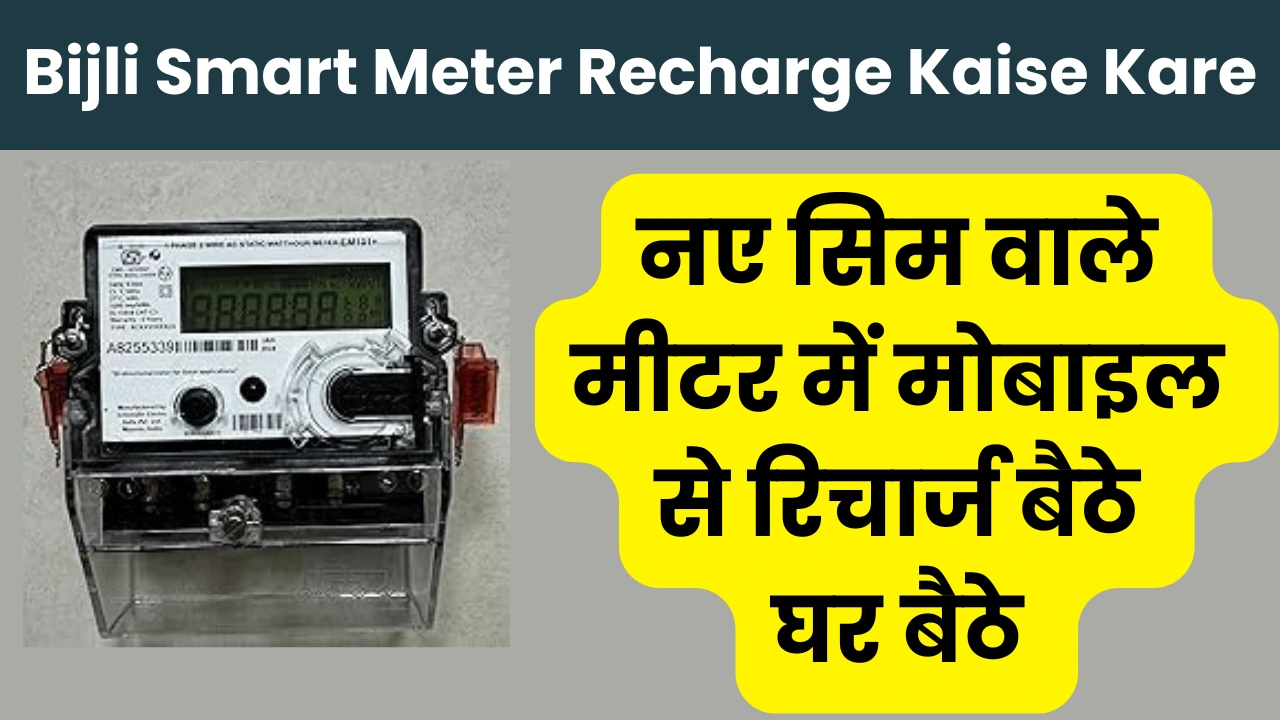How to Recharge Bijli Smart Meter Online:- In the era of digitization, almost every utility service is becoming smarter and more accessible through technology—and electricity is no exception. One of the major innovations in this sector is the introduction of Smart Electricity Meters. These meters offer real-time data, prepaid options, and eliminate the need for manual meter reading. However, one common concern for users is – how to recharge a Bijli Smart Meter from home using a mobile phone.
If you’re also using a Smart Electricity Meter installed by the North Bihar Power Distribution Company LTD or any other regional board and looking for a convenient way to recharge it online, this article will provide you with a complete, step-by-step guide.
Let’s explore how to recharge your electricity meter without stepping out of your home.
Table of Contents
What is a Smart Electricity Meter?
A Smart Electricity Meter is a digital device that records electricity consumption in real-time and sends the data directly to the electricity provider. Unlike traditional meters, smart meters support prepaid billing, allowing users to recharge electricity in advance, just like a mobile phone top-up.
The best part is that it automatically disconnects power if the balance runs out and reconnects once you recharge.
Why Smart Meters Are Useful
- Real-time monitoring of electricity usage
- No meter reading hassles
- Recharge anytime, anywhere
- Instant power restoration after recharge
- Accurate billing without human error
- Eco-friendly – reduces paper billing
Who Can Use the Smart Meter Recharge System?
This online recharge facility is available to all consumers who have a prepaid smart meter installed at their home, primarily under North Bihar Power Distribution Company LTD (NBPDCL) or South Bihar Power Distribution Company LTD (SBPDCL).
All you need is your Consumer Number and a smartphone.
Basic Requirements to Recharge Smart Meter Online
Before proceeding with the online recharge, ensure you have the following:
- Active Smart Electricity Meter connection
- Consumer Number (Usually printed on your bill or meter)
- Smartphone with internet connection
- Bihar Bijli Smart Meter App (official application)
- UPI, Debit Card, or Net Banking for payment
Quick Overview
| Parameter | Details |
|---|---|
| Company Name | North Bihar Power Distribution Company LTD |
| Service | Online Smart Meter Recharge |
| Mode of Recharge | Online via Mobile App |
| Required Document | Consumer Number Only |
| Official App Name | Bihar Bijli Smart Meter |
| Recharge Time | Instant |
| Payment Modes | UPI, Net Banking, Cards |
Step-by-Step Process: How to Recharge Bijli Smart Meter Online
Here is the step-by-step method to recharge your smart meter from the comfort of your home:
Step 1: Open Google Play Store
- Unlock your smartphone.
- Go to the Google Play Store (for Android users).
- Type “Bihar Bijli Smart Meter” in the search bar.

Step 2: Download and Install the App
- Locate the app developed officially for Bihar’s smart meter users.
- Tap on Install and wait for the app to download.
- After installation, open the app.
Step 3: Navigate to the ‘Pay Bill’ Section
- Once the app opens, look for the “Pay Bill” or Recharge option.
- Click on it to proceed to the recharge interface.
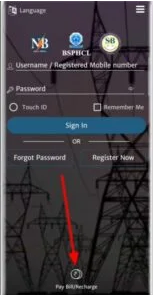
Step 4: Enter Your Consumer Number
- A new page will open asking for your Consumer Number.
- Enter your 11-digit number carefully.
- Double-check for accuracy.
Step 5: Check Meter Balance
- After submitting the number, tap on “Search”.
- Your meter details will appear, including current balance and account holder name.

Step 6: Enter Recharge Amount
- Below the balance details, there will be an input box to enter Recharge Amount.
- Enter the desired amount you want to top up (e.g., ₹100, ₹200, ₹500, etc.).
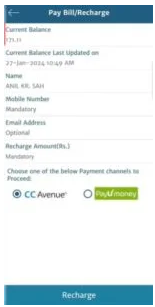
Step 7: Make Payment
- Choose the payment method – UPI, Debit Card, Credit Card, or Net Banking.
- Complete the payment process.
- After successful payment, your recharge will be processed instantly.
Step 8: Save or Print Receipt
- You will receive a confirmation message and a receipt.
- Save the receipt or take a screenshot for future reference.
Download Official Bihar Bijli Smart Meter App
To simplify your search, you can directly download the app using the link below:
➡️ Click Here to Download the App
(Replace the link with the actual Play Store link when publishing)
Benefits of Recharging Electricity Meter Online
- 💡 Instant Recharge: No delay, power is restored immediately.
- 📱 Recharge from Anywhere: Whether you’re at home or traveling.
- 🧾 Get Digital Receipt: For easy expense tracking.
- ⏱️ 24/7 Availability: Recharge anytime, no office hours.
- 💳 Multiple Payment Options: Pay via UPI, card, or wallet.
Common Issues and Solutions
| Issue | Solution |
|---|---|
| App not working properly | Try updating or reinstalling the app |
| Wrong consumer number entered | Double-check and re-enter the correct number |
| Recharge done but not reflecting in meter | Wait 5–10 minutes or contact electricity board |
| Payment failed but money deducted | Amount usually refunded within 3–5 business days |
Security Tips While Recharging Online
- Always download the app from official sources only.
- Avoid entering personal info on untrusted websites.
- Use secure payment gateways like UPI or official banking options.
- Keep your payment screenshots and transaction IDs saved.
- Do not share your consumer number or OTP with anyone.
Other Government Updates You Should Know
Along with smart meter services, the government of Bihar and India are also offering several new schemes in 2025 that citizens should be aware of:
- ✅ Bihar Murgi Palan Scheme 2025 – Apply online to receive subsidy for poultry farming.
- ✅ Bihar Poultry Farm Yojana 2025 – Full details released; application soon to start.
- ✅ PM Kisan ₹6000 Scheme 2025 – Know how to register and claim your benefits.
- ✅ Bihar Krishi Input Anudan 2025 – Panchayat-wise beneficiary list now available.
Frequently Asked Questions (FAQs)
Q1. Can I recharge my smart meter from iPhone?
Yes, if the app is available on the Apple App Store. Otherwise, use the web version if supported.
Q2. Is it safe to recharge online?
Yes, as long as you use official platforms and secured payment options.
Q3. What if I recharge a wrong amount?
The amount cannot be changed once the transaction is successful. Recharge carefully.
Q4. Can I recharge someone else’s meter using my phone?
Yes, just enter the correct Consumer Number and complete the payment.
Q5. Is there any extra fee for online recharge?
Generally, no extra charge is applied, but check if your bank or wallet adds any convenience fee.
Final Words
Smart meters are changing the way we manage electricity usage and billing. The ability to recharge your Bijli Smart Meter online brings convenience, control, and instant results—all from your smartphone. Whether you’re in Bihar or any other state adopting smart meters, this digital transformation empowers citizens to manage power consumption responsibly.
We hope this detailed guide has helped you understand how to recharge your electricity smart meter step-by-step. For any questions, feel free to comment below or contact your local electricity board.
Important Links
| Resource | Link |
|---|---|
| Download Bihar Smart Meter App | Click Here |
| Join WhatsApp Group | Join Now |
| Join Telegram Group | Join Now |
| Government Yojana Portal | Click Here |
| Latest Job Updates | Click Here |
If you found this article helpful, don’t forget to share it with friends and family, especially those using smart meters. Stay updated, stay smart!