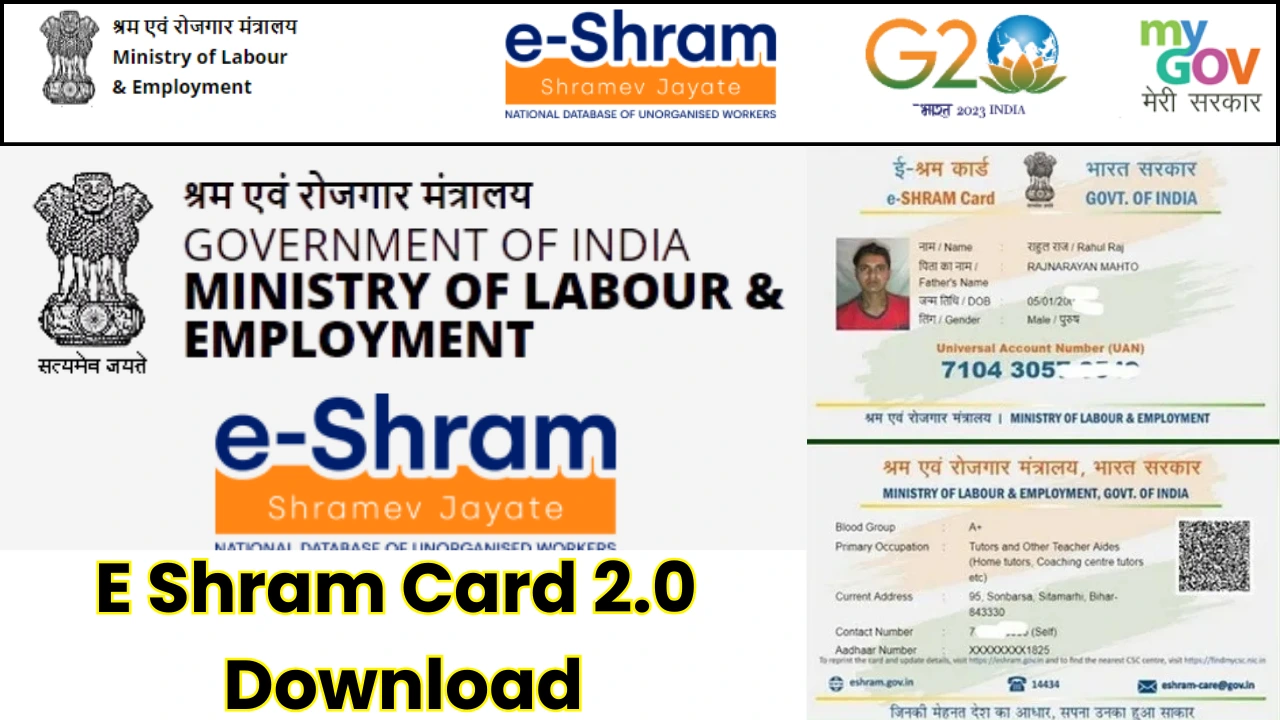E Shram Card 2.0 Download:- The Government of India has introduced E Shram Card 2.0 to provide welfare services and social security benefits to unorganized workers such as construction workers, migrant laborers, gig workers, street vendors, domestic workers, agricultural laborers, and others. This initiative ensures that unorganized workers in India can access healthcare, education, and other essential benefits for themselves and their families. Eligible workers are encouraged to download the E Shram Card 2.0 online through the official portal.
Table of Contents
What is E Shram Card 2.0 Download?
E Shram Card 2.0 is an enhanced version of the original E Shram Card, designed to expand the reach of welfare benefits to India’s vast unorganized labor sector. Launched by the Ministry of Labour and Employment, this card allows workers to register for various government welfare schemes and enjoy social security benefits such as pension plans, insurance, and healthcare. It aims to offer financial and social protection to workers who are often left out of formal welfare programs.
All Indian citizens between the ages of 18 and 59 who work in the unorganized sector are eligible to apply for this card.
E Shram Card 2.0 Portal
The Indian government has also launched the E Shram 2.0 Portal, which simplifies the registration process for workers. The E Shram Card 2.0 Portal makes it easy for unorganized workers to download their cards without the need to visit any government office. The portal has an intuitive interface, making it user-friendly for those with minimal internet experience.
Labour Minister Mansukh Mandaviya spearheaded the development of this portal, which aims to make the registration and benefit access process as simple and convenient as possible.
Objectives of E Shram Card 2.0
The main objective of launching E Shram Card 2.0 is to improve the lives of unorganized workers by providing them access to welfare schemes and social security benefits. The scheme aims to uplift financially unstable workers by offering them various benefits, including pensions, insurance, and educational assistance for their children.
The government has introduced 12 new welfare schemes under E Shram Card 2.0, specifically designed to support unorganized workers.
Key Features of E Shram Card 2.0
- One-Stop Portal: The E Shram 2.0 Portal is a one-stop solution for all welfare schemes for unorganized workers, providing easy access to multiple social security benefits.
- Simplified Application: Workers can easily apply for E Shram Card 2.0 online and download it using their Aadhaar and mobile numbers.
- UAN Number: Each cardholder is provided with a unique 12-digit Universal Account Number (UAN), allowing them to track their application and card status online.
- Comprehensive Benefits: Cardholders gain access to healthcare services, pension benefits, insurance coverage, and educational support for their children.
Benefits of E Shram Card 2.0
- Financial Assistance: Unorganized workers will receive financial aid, including pension benefits of up to ₹3,000 per month after they turn 60.
- Insurance Coverage: Workers are eligible for accident insurance, with death coverage up to ₹2,00,000 and ₹1,00,000 for partial disabilities.
- Welfare Programs: The government has introduced 12 new welfare schemes for E Shram Card holders, including healthcare and education benefits.
- Simple Access: Workers can easily access welfare programs and social security schemes through the portal.
Eligibility Criteria
To qualify for E Shram Card 2.0, citizens must meet the following criteria:
- Must be a permanent resident of India.
- Age range: 16 to 59 years.
- Must belong to the unorganized labor sector.
- Must not be a member of EPFO, ESIC, or NPS (National Pension Scheme).
How to Download E Shram Card 2.0 Using Aadhaar, Mobile, and UAN?
Here’s a step-by-step guide to downloading your E Shram Card 2.0 using your Aadhaar and Mobile Number:
- Visit the official website: Open your browser and go to the official E Shram Portal eshram.gov.in.
- Register on e-Shram: On the homepage, locate the “REGISTER on eShram” option and click on it.
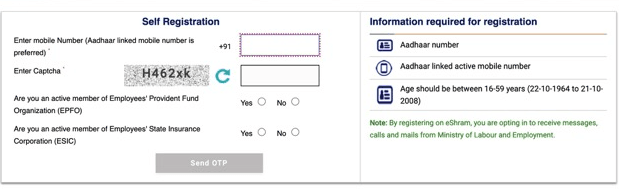
- Update Profile with Aadhaar: A new page will open. Select the option to update your profile using your Aadhaar details.
- Enter Aadhaar-linked Mobile Number: Input your mobile number linked with Aadhaar and click on the “Get OTP” button.
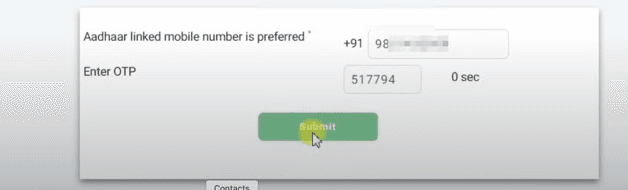
- Enter Aadhaar Details: On the next screen, enter your Aadhaar number and the provided captcha code, then click on “Submit.”
- OTP Verification: You will receive an OTP on your Aadhaar-linked mobile number. Enter the OTP and click “Validate.”
- Download UAN Card: After validation, your dashboard will appear. Locate and click on the option to Download UAN Card.
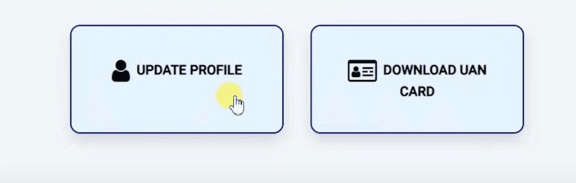
- Download Complete: Your E Shram Card 2.0 will be downloaded to your device.
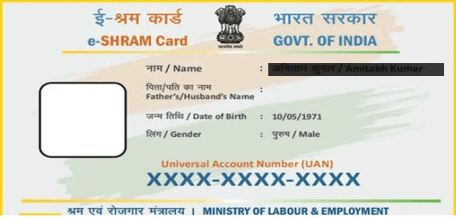
E Shram Card Check Balance
The E Shram Card is designed to offer financial assistance and various benefits to workers in the unorganized sector. One of the key aspects of the card is the ability to check the balance or benefits received through the card. Workers can easily check their balance or status of financial assistance by following these steps:
- Visit the official E Shram portal: Head over to the official website of the E Shram portal (https://eshram.gov.in).
- Login using UAN or mobile number: Enter your Universal Account Number (UAN) or mobile number to log in to your account.
- Navigate to the ‘Check Balance’ section: Once logged in, locate the option to check your balance or view the benefits you’ve received.
- View balance details: After logging in, the system will display the balance, including any financial aid or pension benefits credited to your account.
E Shram Card Download by Mobile Number
Workers can also download their E Shram Card using just their registered mobile number. Here’s how:
- Visit the official E Shram portal: Go to https://eshram.gov.in.
- Click on ‘Download UAN Card’: On the homepage, click on the ‘Download UAN Card’ option.
- Enter your mobile number: Provide your registered mobile number that is linked to your E Shram account.
- OTP verification: After entering your mobile number, you will receive a One-Time Password (OTP) on your phone. Enter the OTP for verification.
- Download your card: Once verified, your E Shram Card will be available for download in PDF format.
E Shram Card Download by Aadhaar Number
Downloading the E Shram Card using your Aadhaar number is another simple method. Follow these steps:
- Visit the E Shram portal: Head to the official E Shram website.
- Select ‘Update Profile using Aadhaar’: Click on the option to update your profile using Aadhaar details.
- Enter your Aadhaar number: Input your Aadhaar number and captcha code on the screen.
- OTP verification: An OTP will be sent to the mobile number linked to your Aadhaar. Enter this OTP to proceed.
- Download your E Shram Card: Once the OTP is verified, you will be directed to your profile dashboard, where you can download the E Shram Card in PDF format.
E Shram Card Download PDF
If you wish to download the E Shram Card in PDF format for future use, follow these steps:
- Login to the E Shram portal: Visit the official E Shram portal and log in using your credentials (UAN, mobile number, or Aadhaar).
- Navigate to the ‘Download UAN Card’ option: Once logged in, locate the download option on the dashboard.
- Save the card as a PDF: After downloading, the card will be in PDF format, which can be saved on your mobile or computer for future reference.
E Shram Card Download Online
The process to download the E Shram Card online is straightforward. Here’s a step-by-step guide:
- Visit the E Shram official website: Open your browser and go to https://eshram.gov.in.
- Click on ‘REGISTER on eShram’: This option will be available on the homepage.
- Login using your details: You can log in using your mobile number, Aadhaar, or UAN number.
- Download your card: After successful login, you will find the option to download your E Shram Card.
E Shram Card Self-Registration Online
Unorganized workers can register for an E Shram Card online without needing to visit a government office. Here’s how to do self-registration:
- Visit the official E Shram website: Go to https://eshram.gov.in.
- Click on ‘Self-Registration’: On the homepage, you’ll see the option to self-register for the E Shram Card.
- Enter your mobile number: Provide your mobile number linked to Aadhaar for registration.
- OTP verification: An OTP will be sent to your mobile number for verification.
- Fill in your details: After OTP verification, complete the form with your personal, educational, and professional details.
- Submit the form: Once you fill in all the required information, submit the form for registration.
- Download your card: After successful registration, you can download your E Shram Card in PDF format.
With these options, the government has made it extremely easy for workers to access and manage their E Shram Cards online. Whether it’s downloading your card, checking your balance, or registering for the scheme, the E Shram portal offers a user-friendly solution for unorganized workers across India.
Information on E Shram Card 2.0
When you download your E Shram Card 2.0, it will contain the following details:
- Cardholder’s Name
- Date of Birth
- Spouse’s Name (if applicable)
- Parent’s Name
- Blood Group
- Occupation
Contact Information
If you have any queries or issues, you can reach out to the Ministry of Labour and Employment via phone at 011-23710704.
FAQs
1. What is the age requirement for E Shram Card 2.0?
Citizens between the ages of 16 and 59 years are eligible to apply for E Shram Card 2.0.
2. How can I download E Shram Card 2.0?
You can download your E Shram Card 2.0 by visiting the official portal and using your Aadhaar and mobile number for verification.
3. Which department manages E Shram Card 2.0?
The Ministry of Labour and Employment is responsible for overseeing the E Shram Card 2.0 scheme.
4. How many E Shram Cards have been issued?
As of now, more than 3 crore E Shram Cards have been issued by the government of India.
The E Shram Card 2.0 offers a significant opportunity for unorganized workers in India to access critical social security and welfare benefits. By following the steps provided above, eligible workers can easily download their cards and enjoy the numerous advantages offered under this scheme.