Csc id kaise Milegi Registration:- The process to register for a new CSC (Common Service Center) ID has changed significantly. If you’re planning to open a new CSC center, this article will guide you through the updated registration process, step by step. CSC centers offer various government and private services, helping you earn a good income by delivering these services to the public. Follow this guide to apply for a CSC ID easily from home.
Table of Contents
What is a CSC ID?
A CSC ID is a credential that allows individuals to run a CSC center, which acts as a service delivery point for government and private services. These services include utility bill payments, banking, education, and more, aimed at helping people, especially in rural areas. Having a CSC ID enables you to provide these services and earn an income Csc id kaise Milegi Registration.
Updated CSC VLE Registration Process
The registration process for a new CSC ID has been completely changed. Below is the updated step-by-step process for applying for a CSC center.
Step-by-Step CSC Registration Process
Step 1: Access the Official CSC Portal
- Go to your browser and search for cscregister.csccloud.in or click on the direct link provided.
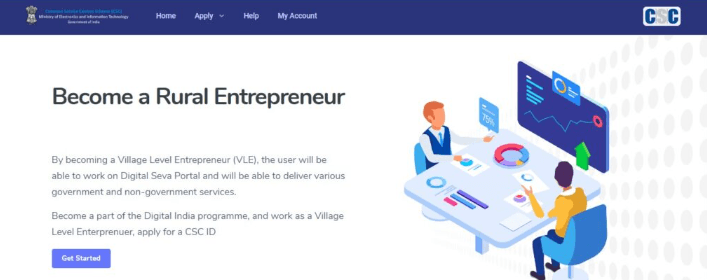
- You will land on the official CSC portal, where you can start your registration process.

Step 2: Gather Required Documents
Before you proceed, you need to gather the necessary documents. Here’s a list of the documents required for CSC registration:
- Voter ID card
- Aadhaar card
- Applicant’s photo
- Indian passport (if available)
- Highest education qualification certificate
- TEC Certificate (Telecentre Entrepreneur Course certificate)
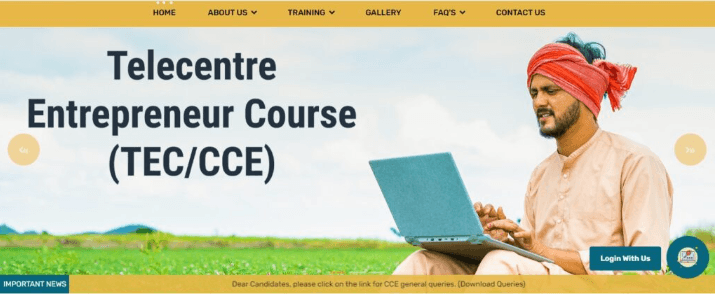
- BC Certificate (Bank Correspondent certificate)
Step 3: Obtain TEC and BC Certificates
To proceed with CSC registration, you’ll need two important certificates: TEC Certificate and BC Certificate.
- How to Get a TEC Certificate:
- Visit the official TEC certificate page.
- Click on “Login to Portal” and then select “Register New User.”
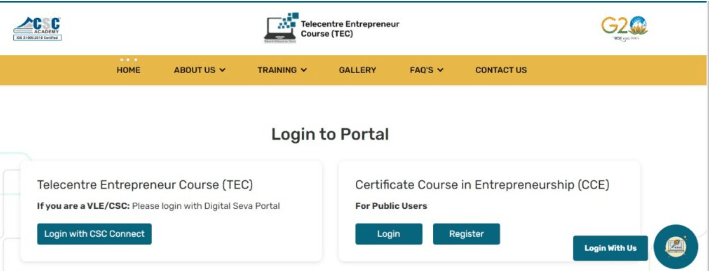
- Fill out your details and pay the registration fee of INR 1,400.
- Once submitted, you will receive your TEC number.
- How to Get a BC Certificate:
- Visit the Indian Institute of Banking & Finance (IIBF) website.
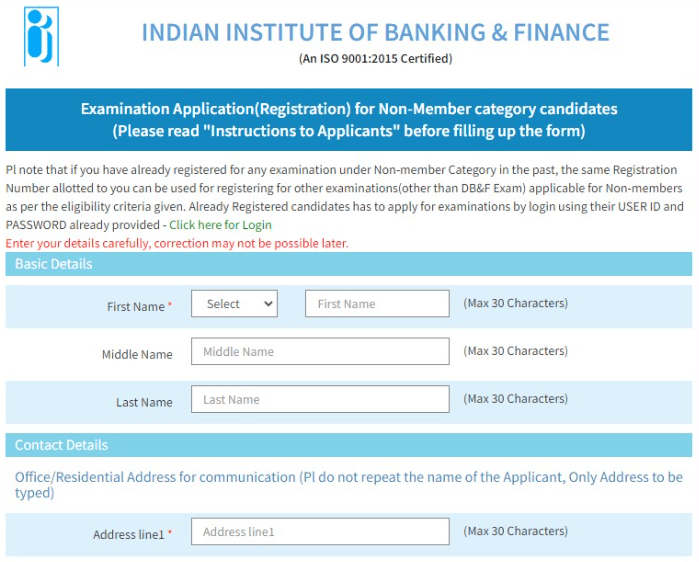
- Fill out the required information, pass the test, and receive your BC certificate.
Step 4: Start the CSC Registration
- After obtaining both certificates, return to the CSC registration page.
- Click on “Get Started” and agree to the Terms & Conditions.
- You will now see the VLE Registration page.
Step 5: Enter Personal Details
- Select Individual under the VLE type.
- Enter your TEC Certificate Number and BC/BF Certificate Number and click on Validate.
- Your personal information will be auto-filled.
- Enter your mobile number and verify it via OTP.
Step 6: Provide Additional Personal and Kiosk Details
- Fill in your additional personal details like:
- Father’s name
- Mother’s name
- Disability category (if applicable)
- Permanent address
- Enter your kiosk details, including:
- Kiosk name
- Kiosk ownership details
- Kiosk address (village, gram panchayat, pin code)
- Select Rural as the location type.
Step 7: Verify Email, PAN, and Bank Details
- Verify your email address and PAN card.
- Enter your bank details, including IFSC code and account number, and click on Validate.
Step 8: Submit Your Documents
- Upload the required documents, such as:
- EPIC (Voter ID) number
- Aadhaar card
- PAN card
- Applicant photo
- Bank details
- TEC certificate
- Highest education qualification certificate
- After uploading all documents, click on Submit.
Step 9: Download the CSC Mobile App
- Download the CSC Application on your mobile phone.
- Click on Sign Up and ensure you are at the location where you plan to open your CSC center. The app will track your location during registration.
- Enter your Reference Number, PIN Code, and mobile number.
- Proceed to capture a 10-second video with a CSC banner in the background. You will need to write your Application Number and PAN Number on an A4-sized paper and show them in the video.
Step 10: Complete the Registration
Once all steps are complete, your registration will be finalized. You will receive a confirmation page and a Reference Number. Keep this number safe for future reference. Your CSC registration is now complete, and you can start offering services from your CSC center once your application is approved.
How to Get a CSC ID
The CSC ID (Common Service Center ID) is essential for those looking to open and operate a Common Service Center. Through this center, you can offer various government and private services to the public. To get a CSC ID online, follow this step-by-step guide that covers registration, login, TEC certification, and downloading the ID.
How to Apply for a CSC ID Online
To apply for a CSC ID online:
- Visit the CSC Registration Portal: Go to cscregister.csccloud.in.
- Click on Get Started: You will be directed to the application form for registration.
- Enter Required Information: You’ll need to provide details such as your Aadhaar number, mobile number, and address.
- Upload Necessary Documents: This includes an Aadhaar card, passport-sized photo, PAN card, and TEC Certificate (details below).
- Submit the Application: After filling in all the required information, submit your application. You will receive a Reference Number for tracking.
CSC Login Process
Once you have completed the registration and received your CSC ID, you can log in to access the portal:
- Go to the CSC Login Page: Visit the official login portal digitalseva.csc.gov.in.
- Enter Your Credentials: Use your CSC ID and password to log in.
- Access Services: Once logged in, you will have access to various government services you can offer at your center.
CSC Registration Process
To start the CSC Registration process:
- Open the CSC Portal: Visit cscregister.csccloud.in.
- Select the Registration Type: If you’re applying as an individual, choose the relevant option under the VLE Registration tab.
- Provide Personal Details: Include your name, address, Aadhaar number, and other personal information.
- Upload TEC Certificate: A TEC Certificate is mandatory for completing the registration (see section below for details).
- Submit Your Application: After entering all the information, submit the form. You’ll receive a Reference Number to track your application status.
How to Get a CSC ID After Registration
After completing the CSC Registration process:
- Wait for Approval: Your application will be reviewed by authorities, and you will receive confirmation via email or SMS.
- Receive Your CSC ID: Once approved, you will be issued a CSC ID which allows you to operate a Common Service Center.
- Login and Activate Services: Use your CSC ID to log in to the CSC portal and begin offering services.
TEC Certificate
The TEC Certificate (Telecentre Entrepreneur Course) is a mandatory certification for all applicants who wish to apply for a CSC ID. Here’s how you can get it:
- Register for TEC: Go to the official TEC portal at TEC Registration.
- Fill the Form: Provide details like your name, mobile number, email, and other relevant information.
- Pay the Registration Fee: A fee of INR 1,400 must be paid to enroll in the course.
- Complete the Course: Once you have completed the required training, you will be issued a TEC Certificate with a unique TEC Number.
- Use TEC Number for CSC Registration: During the CSC ID registration, you will need to provide your TEC Number to complete the process.
Conclusion
In this guide, we’ve covered the updated CSC VLE Registration Process. By following these steps, you can apply for a CSC ID from the comfort of your home. Make sure to gather all necessary documents and complete the required certifications (TEC and BC) to ensure a smooth registration process.
FAQs
Q. How long does it take to get a CSC ID?
It typically takes a few weeks after you complete the application and submit all necessary documents for approval.
Q. Is the TEC Certificate mandatory for CSC ID registration?
Yes, the TEC Certificate is required for all applicants who wish to register for a CSC ID.
Q. Can I operate a CSC without a TEC Certificate?
No, the TEC Certificate is a compulsory document that validates your eligibility to operate a CSC.
Q. Can I apply for a CSC ID offline?
No, the entire process is conducted online through the official CSC registration portal.
Here are some frequently asked questions (FAQs) related to getting a CSC ID (Common Service Center ID) and the registration process:
Q. What is a CSC ID?
A CSC ID is a unique identification number given to individuals (VLEs – Village Level Entrepreneurs) who run Common Service Centers. These centers provide a range of digital services such as government schemes, private sector services, and financial services to citizens.
Q. How do I apply for a CSC ID online?
To apply for a CSC ID:
- Visit the CSC registration portal cscregister.csccloud.in.
- Click on Get Started to begin the application process.
- Fill in the required details and upload the necessary documents (e.g., Aadhaar card, TEC certificate, PAN card, etc.).
- Submit your application. A Reference Number will be provided for tracking.
Q. What is the TEC certificate, and why is it required?
The TEC Certificate (Telecentre Entrepreneur Course) is a mandatory certification for anyone looking to apply for a CSC ID. It proves that you are qualified to run a CSC. You can register for the TEC course online, complete the training, and receive the TEC Number, which is necessary for your CSC registration.
Q. How can I get the TEC certificate?
To get the TEC certificate:
- Visit the TEC portal.
- Register by providing the necessary details.
- Pay the registration fee (INR 1,400).
- Complete the training and pass the required tests.
- You will receive a TEC Certificate with a unique TEC Number, which is needed during CSC ID registration.
Q. How do I log in after receiving the CSC ID?
Once your CSC ID is approved:
- Go to the CSC Login Portal at digitalseva.csc.gov.in.
- Enter your CSC ID and password.
- You will gain access to the services offered through the CSC platform.
Q. What documents are required for CSC registration?
The required documents for CSC registration include:
- Aadhaar card
- PAN card
- Passport-sized photo
- TEC certificate
- Bank passbook or account details
- Proof of address (like a utility bill)
- Educational qualification certificate
Q. How long does it take to get the CSC ID after registration?
The approval process can take a few weeks. After submitting all necessary information and documents, your application will be reviewed, and once approved, you will receive your CSC ID.
Q. Can I download my CSC ID?
Yes, once your CSC ID is active:
- Log in to the CSC portal using your CSC ID and password.
- Navigate to your profile section.
- You can download and print your CSC ID card from there.
Q. Can I apply for a CSC ID without a TEC certificate?
No, the TEC certificate is mandatory for all individuals applying for a CSC ID.
Q. What services can I offer through the CSC?
With a CSC ID, you can offer a wide range of services, including:
- Digital payments and financial services
- Government schemes (like Aadhaar, PAN services, and voter ID services)
- Insurance, banking, and pension-related services
- Education and skill development programs
- Utility bill payments and recharge services
Q. Can I apply for a CSC ID offline?
No, the application process for obtaining a CSC ID is completely online. All steps, including registration, document submission, and payments, are done through the official CSC portals.
Q. What is a VLE (Village Level Entrepreneur)?
A VLE is an individual authorized to operate a Common Service Center (CSC). They act as a service provider to citizens in rural and urban areas, offering government and private services digitally through the CSC platform.



